Hello Guys , i know many of you wanted to get a free domain registration , so i collected some for you ,
These are the 13 Website registrars who registers you a free domain and Web Hosting.
Register your Free Domain Now!
1) .tk
Dot
TK is a FREE domain registry for all websites on the Internet. It has
exactly the same power as other domain extensions, but it’s free!
Because it’s free, millions of others have been using .TK domains since
2001 – which makes .TK powerful and very recognizable. Your website will be like www.yourdomainname.tk .
It is free for 1 year. It’s a ccTLD domain whixh having the abbreviation Tokelau.
To create a .tk domain, Visit www.dot.tk
2) co.cc
Co.cc
is completely free domain which is mostly used by blogspot bloggers
because of it’s easy to use DNS system. Creating a co.cc for blogger is
simple ( for instructions- “click here”). Your website will be like
www.yourdomainname.co.cc .
To create a .co.cc domain, visit www.co.cc
3) co.nr
co.nr is too like co.cc. Your website will be like www.yourdomainname.co.nr .You can add it for blogger also..To create a .co.cc domain, visit www.co.nr
4) .free
It’s also a free domain registrar which has the offcial applicants of Google,Amazon, Dotnuts, etc…
It’s very simple to register. Your domain name will look like this www.yourblogname.free .
To create a .free domain, visit www.dotfree.com/
5) com.nu
com .nu is also like co.nr domain and it provides a free web hosting.
You can register many domains than com.nu like 1x.de, 1x.biz, etc… To
know the features of that website go to: http://www.com.nu/featuresYour domain will be look like www.example.com.nu .To create a .free domain, visit www.com.nu .
6) indiagetonline (only for residents of India)
This is the who had partnership with Google, Hostgator, ICICI bank and Federation of Micro, Small and Medium Enterprises .
In this website you can registed a ccTLD domain that is .in Domain 1
year for free. This website has more features. It offers a free website
builder with 365 days free online support !!!. Your website will look
like this- www.example.in .
You can a free domain for ever. The features of the domains of this website is present on http://www.tipdots.com/features . You can register many domains with the last word as .tp like www.example .us.tp , www.example.ca.tp , etc..
8) biz.nf
Biz.nf
is a both free and paid domain registrar that you can register a free
domain or a paid domain like .com , .net etc.. You can register free
domains like www.example.biz.nf ,www.example.co.nf
It also offers free hosting.
To register a biz.nf or co.nf free domain, visit www.biz.nf
9) smartdots
It’s also a free domain provider.
That allows you to register domains such as www.example.net.tc , www.example.eu.tc , etc..
10) unonic
It’s
also a free domain provider. The features of the domains which you
register in unonic.com will be present on this following link : http://www.unonic.com/features/
It offers you to register domains like www.example.net.tf , www.example.eu.tf , etc….
It’s also a free domain registrar
which provides a free domain ends with .vu like www.example.de.vu ,
www.example.at.vu , etc… This website is ten years old till now and has
a pagerank 4/10.
To create a website using joynic, visit www.joynic.com
12) uni.me
uni.me
is also a free domain especially for students and educators. Your Free
domain will look like this www.yourwebsitename.uni.me . It also offers a
free web hosting!!!
To create a website using uni.me, visit www.uni.me







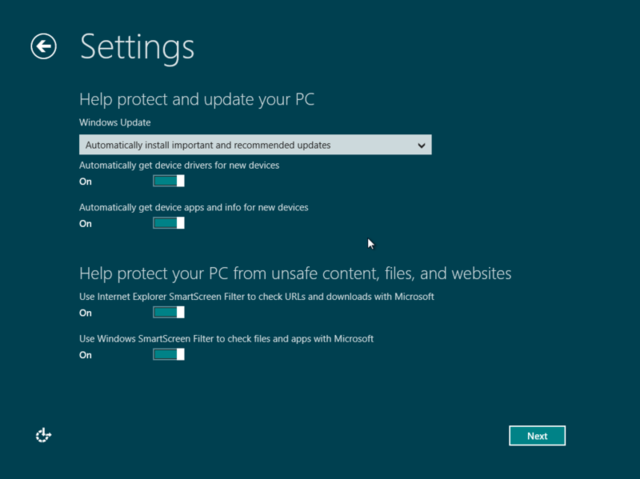




















.JPG)
.JPG)
.JPG)
















